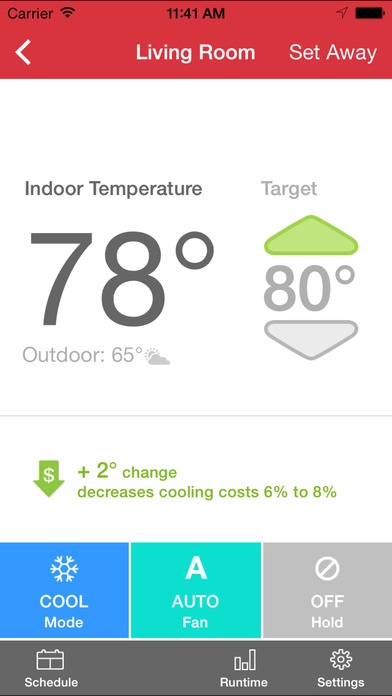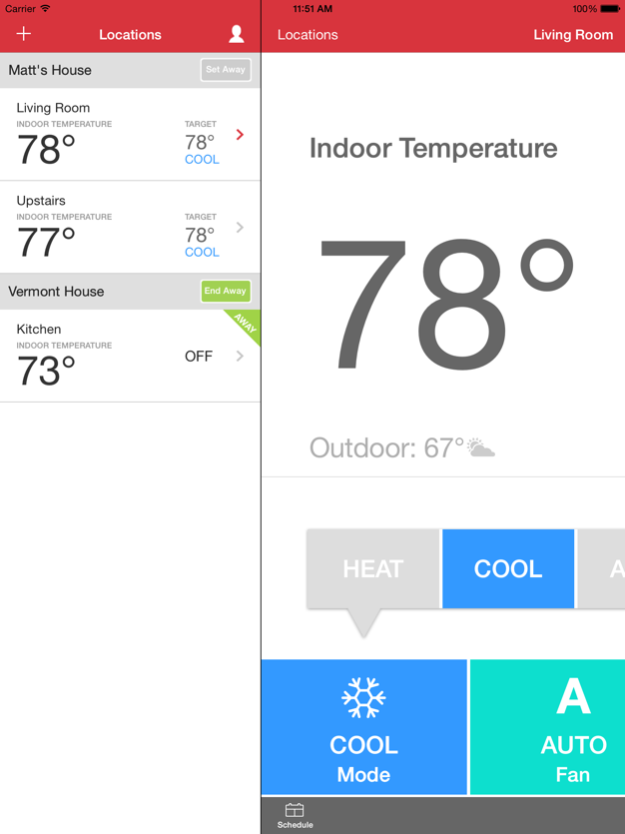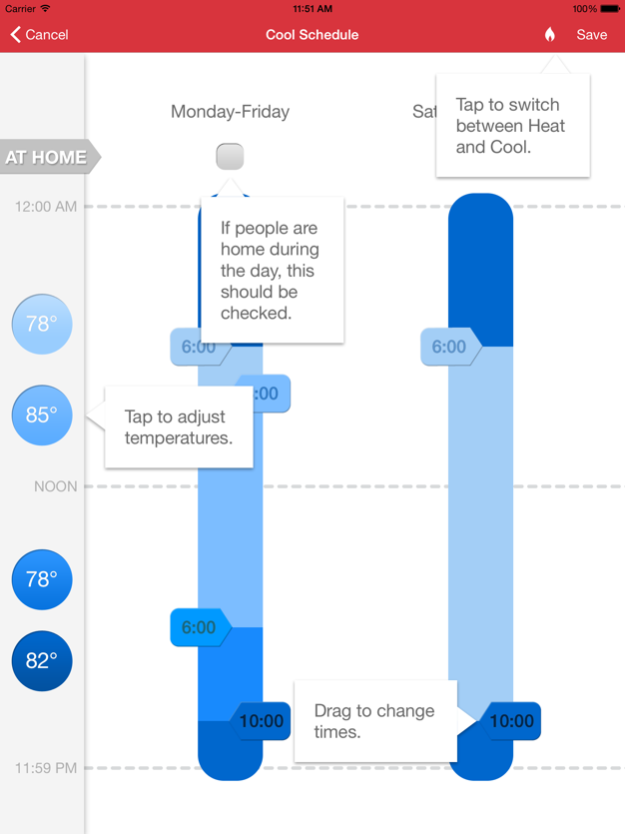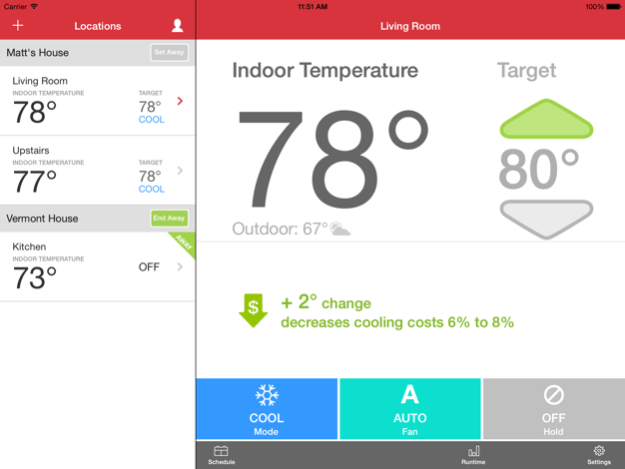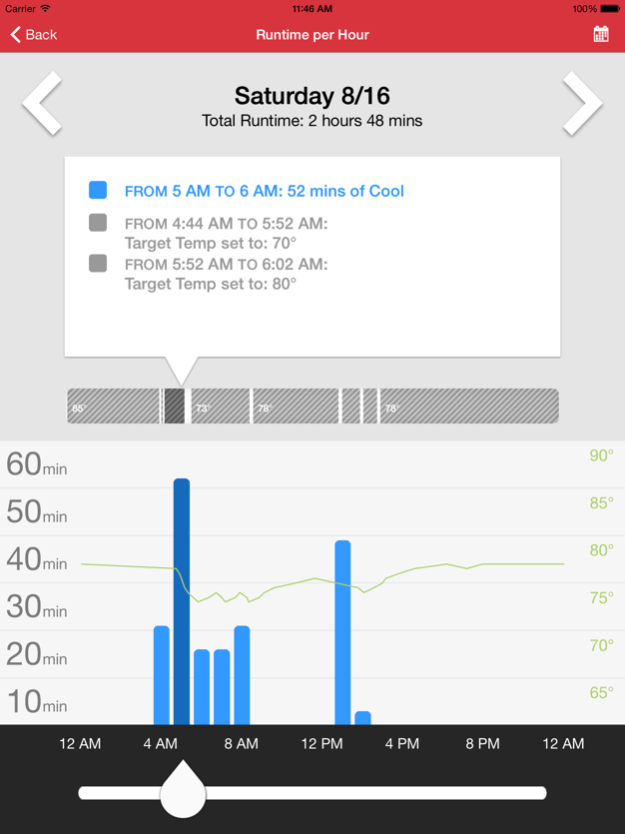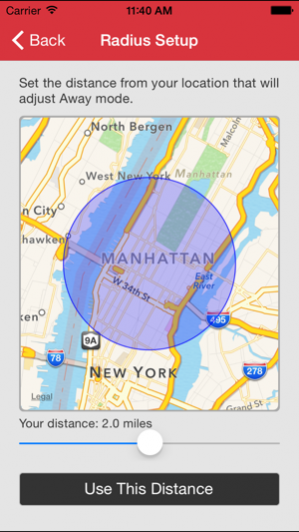Wi-Fi enabled Radio Thermostat 4.5.5
Free Version
Publisher Description
The official app for controlling Radio Thermostat, 3M Filtrete, AirWaves, and Current Innovations Wi-Fi Thermostats.
Control your Radio Thermostat Wi-Fi enabled thermostat from anywhere using your iPhone, iPad, or iPod Touch. Sign in with your Radio Thermostat username and password for on-the-go thermostat control and energy savings.
With the app you can:
- Get your thermostat connected to the internet
- View the temperature inside your home
- Set up and edit your schedule
- Automatically trigger energy-saving Away mode based on phone location
- Monitor and adjust your Target Temperature
- Switch modes between Heat, Cool, Auto, and Off
- Monitor your HVAC system's performance
- Adjust your fan to On, Auto, or Circulate
- Control multiple thermostats in different locations
Don't have a Radio Thermostat Company of America Wi-Fi thermostat? Purchase one at www.radiothermostat.com.
According to the EPA, using a programmable thermostat can reduce your energy bills by an average of $180 per year. Radio Thermostat’s products allow you to stay comfortable when you are home, save money when you are not, and have greater control over your home’s heating and cooling system.
For more information, visit www.radiothermostat.com.
Apr 10, 2019
Version 4.5.5
Additional bug fixes and improvements
Tip: Did you know you can update your schedule from the app? Tap the Schedule icon to make changes.
If you run into issues, please contact support!
About Wi-Fi enabled Radio Thermostat
Wi-Fi enabled Radio Thermostat is a free app for iOS published in the Food & Drink list of apps, part of Home & Hobby.
The company that develops Wi-Fi enabled Radio Thermostat is Radio Thermostat Company of America. The latest version released by its developer is 4.5.5.
To install Wi-Fi enabled Radio Thermostat on your iOS device, just click the green Continue To App button above to start the installation process. The app is listed on our website since 2019-04-10 and was downloaded 10 times. We have already checked if the download link is safe, however for your own protection we recommend that you scan the downloaded app with your antivirus. Your antivirus may detect the Wi-Fi enabled Radio Thermostat as malware if the download link is broken.
How to install Wi-Fi enabled Radio Thermostat on your iOS device:
- Click on the Continue To App button on our website. This will redirect you to the App Store.
- Once the Wi-Fi enabled Radio Thermostat is shown in the iTunes listing of your iOS device, you can start its download and installation. Tap on the GET button to the right of the app to start downloading it.
- If you are not logged-in the iOS appstore app, you'll be prompted for your your Apple ID and/or password.
- After Wi-Fi enabled Radio Thermostat is downloaded, you'll see an INSTALL button to the right. Tap on it to start the actual installation of the iOS app.
- Once installation is finished you can tap on the OPEN button to start it. Its icon will also be added to your device home screen.